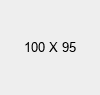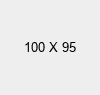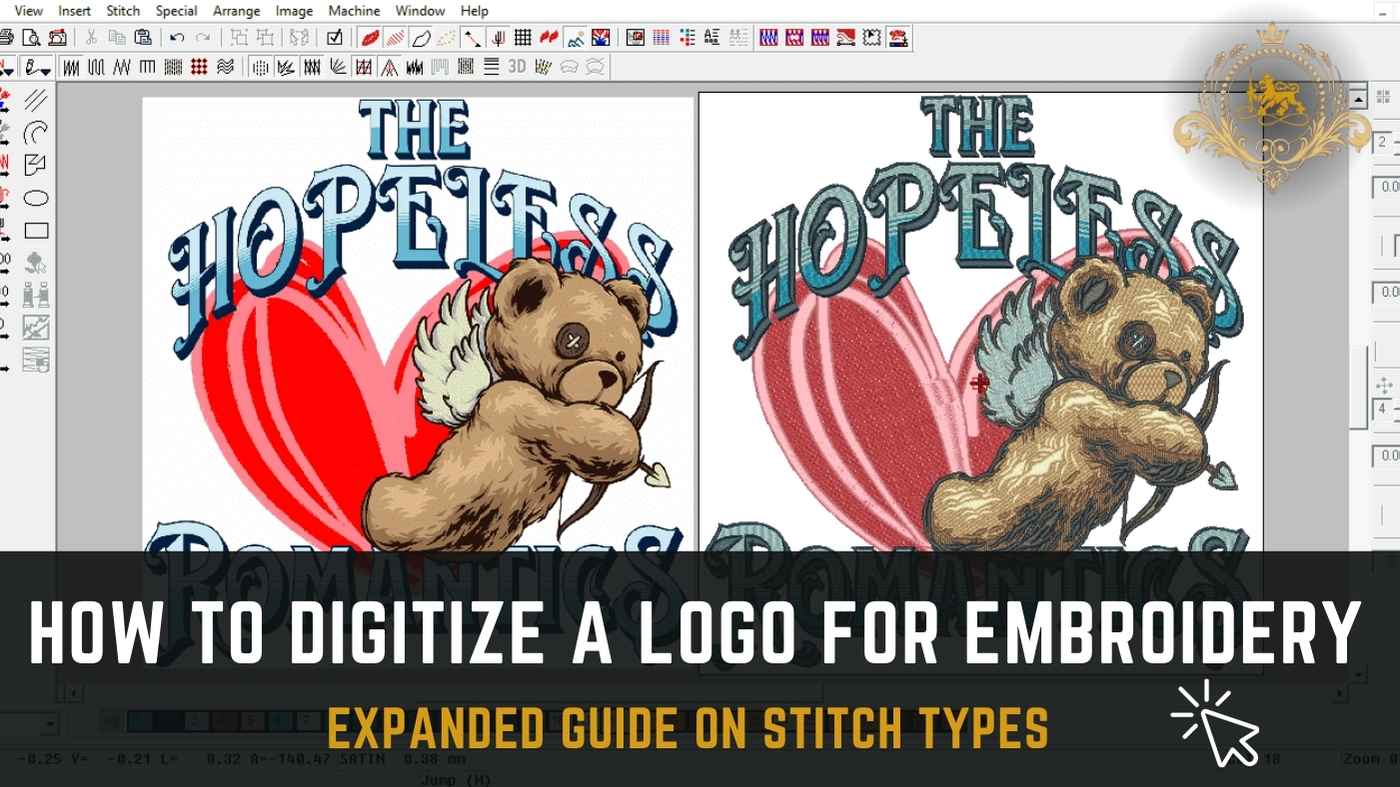What is vector art? A Complete Guide
Learn the basics of vector art—its benefits—and how it’s used for scalable, high-quality designs in logos, icons, and more. Discover tips and easy steps to start!
Vector art might sound technical, but it's simply a way of creating digital images that can be resized without losing quality. Instead of pixels (like in photos), vector graphics are made from paths that can stretch to any size while acting sharp and smooth. Like embroidery, where threads are carefully arranged to form designs, vector art relies on paths and curves for precise, scalable images. Think of it as drawing with an invisible mathematical grid—it's accurate, versatile, and perfect for everything from tiny icons to massive billboards.
Benefits of vector art: Why It's So Popular
There are many reasons designers love vector art, but here are the big ones:
Scalability: You can enlarge vector art as much as you want, and it stays crisp and clear—no pixelation, no blurriness. That's gold for branding materials, where you want logos and icons to look flawless.
Easy Edits: Want to change the color or adjust a shape? Easy. You can tweak parts of the design without needing to redo the whole thing.
Small File Sizes: Vectors are often lightweight because they store paths instead of pixels. That's great for saving space and sharing files.
Versatile Applications: Vector art can be used in all sorts of designs, from branding materials to website icons.
How to Make Vector Art? Step-by-Step Guide
If you're itching to make your vector art, you'll be happy to know it's easier than you think. Here's a straight guide to get you started:
Choose Your Software: Adobe Illustrator is the go-to for most pros, but there's also Inkscape (a free option), CorelDRAW, and Affinity Designer. Pick one that fits your needs and budget.
Start with Simple Shapes: To create your initial design, begin with basic shapes—circles, squares, and triangles. Most analyzable vector images start from these simple shapes.
Use the Pen Tool: The Pen Tool is your best friend for creating custom shapes. It might take some practice, but once you get the hang of it, it's incredibly satisfying to build precise lines and curves.
Add Colors and Details: Use fills, strokes, and positions to bring your design to life. This is where your creativity shines—experiment with colors and textures for a unique touch.
Save in a Vector Format: Once your masterpiece is done, save it as an SVG, AI, or EPS file to keep it in a vector format. This way, it'll stay scalable and editable.
Popular Vector Art Software:
-
Adobe Illustrator: industry-standard software for creating complex vector graphics.
-
Inkscape: A free and open-source vector graphics editor.
-
CorelDRAW: A versatile graphic design software suite.
-
Affinity Designer: A powerful and affordable vector design tool.
By understanding the fundamentals of vector art, you can create stunning visuals that are both aesthetically pleasing and functional.
Vector vs. Raster: What's the Difference?
Understanding the difference between vector and raster art can help you pick the right tool for each job.
Resolution: Vector art is resolution-independent, meaning it stays clear at any size. Raster images (like photos) are made of pixels, so they can look blurry if you enlarge them too much.
File Types: Vector formats include SVG, AI, and EPS. Raster files are typically JPEG, PNG, or GIF.
Best Uses: Vectors are perfect for logos, icons, and designs that need resizing. Raster art is better for photos or detailed images that won't be resized.
knowThey are knowing which format to use when it can save you time and help your projects look their best.
Common Uses for Vector Art
Vector art is incredibly versatile, and it's used in all sorts of industries. Here are some common ways designers use vectors:
Logo Design: Logos must look sharp on everything from letterheads to giant signs, making vector art a natural choice.
Icons and UI Elements: For apps, websites, and software, vectors keep icons sleek and clean across different devices.
Print media: posters, brochures, banners—you name it. Vectors make sure everything looks top-notch in print.
Apparel Design: From t-shirts to hats, vector designs stay crisp on all clothing and accessories.
Embroidery Digitizing: For custom embroidery, vector art is used as a starting point in embroidery digitizing, where designs are converted into stitch files for machines to create.
How to Place an Order for Custom Vector Art
If you're interested in custom vector art but want to create something other than yourself, ordering from a professional is easy. At The Royal Punch, we specialize in creating high-quality vector art for all needs, from logos to complex illustrations. Here's how you can place an order:
Check Our Service: Head to The Royal Punch to check out our vector art services.
Share Your Ideas: Contact us with your project details, either through the website or by emailing orders@theroyalpunch.com. Include any specifics you have in mind, like colors, shapes, or examples.
Discuss Your Design: We'll review your ideas and contact you to confirm details so we can bring your vision to life.
Receive Your Vector Art: Once your design is ready, we'll deliver it in the format you need, ready for use.
Whether you need a fresh logo, custom icons, or any other vector project, we're here to make the process easy, professional, and tailored to your needs.
Final Thoughts
Vector art is an essential method for any designer or business looking for flexible, high-quality graphics. With practice, anyone can create beautiful vector designs that stay sharp and adaptable. And if you'd instead leave it to the pros, The Royal Punch is here to help you turn your ideas into crisp, versatile vector art that looks amazing on any scale.